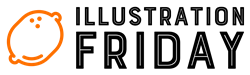One of the best tips for making the most out of your visual content strategy is to ensure image consistency. Images have to be of the same size and look detailed and clear to grab user attention.
It’s not easy to find pictures of the same size if you’re not working with a professional photographer, designer, or illustrator. Sometimes, all you need to do is crop them or make an image smaller. However, if you have to enlarge them, this might not be easy, as it can lead to quality loss. Read further to learn about the best options to improve photo resolution quickly.
How to improve image resolution
Image resampling is the process of making images bigger without quality loss. Why does quality loss happen in the first place? Because every picture consists of a certain number of pixels that affect its resolution: the more pixels there are, the higher the resolution.
Changing an image size manually in a graphics editor will only resize the pixels. Making them smaller usually works without flaws. However, when enlarging, you pixelate the file. The image becomes blurry, and in some cases, you can even see the colored squares.
To improve low-resolution images online, you need to increase the number of pixels they contain. The software has to generate new pixels and add them to the upscaled image. That’s where AI-powered tools come in handy. Artificial intelligence is used to predict the look of new pixels as accurately as possible. Smart online upscalers resample the visuals and boost the resolution, producing enlarged HD images.
Top 5 tools to add resolution to your images
You can upscale images manually using editing software like Adobe Photoshop, or improve image resolution online with the help of special upscaling tools. The first option is trickier. If you haven’t worked with such software before, you first have to purchase it and spend some time getting familiar with it. In the end, you might still be unsure if it will guarantee needed results. That’s why it is generally faster and safer to use online tools. If you are a beginner, this will save you a lot of time, and if you are a professional designer, this will allow you to focus on more creative tasks.
The process of increasing image resolution online is usually the same for most tools:
- You pick a website you like.
- You upload the desired image to the system.
- You download the upscaled result to your device.
While the tools generally work the same, there are certain differences in their pricing conditions and additional options like preview or bulk upload. It could be hard to pick one of many tools you weren’t familiar with before, so here is a list of five popular options to make your choice easier.

1. Depositphotos Image Upscaler
https://depositphotos.com offers a free upscaling tool that enlarges images and, at the same time, enhances their quality. It polishes their overall look, reduces noise, brightens colors, and removes blur while doubling picture size. The tool works with JPG and JPEG images weighing up to 15MB. The more detailed they are, the better the results. Also, you can examine an image preview before you download it. To download the upscaled file, you have to create a free account. All processed images will be stored in your account for three hours and automatically deleted afterward. You can upscale as many files as you need without paying extra fees.
2. Icons8 Smart Upscaler
Icons8 tool can enlarge images up to eight times or create 7680x7680px files. It works with JPG and PNG pictures up to 5MB in weight. After the system processes your visual, you can compare the original image with the upscaled version and zoom in on details. The Icons8 Smart Upscaler offers three watermarked upscaled files for free. To remove the watermark, you need to get an upgrade. Also, to process more photos, you can purchase a prepaid package or subscription.
3. Zyro Image Upscaler
Using Zyro Image Upscaler, you can increase image resolution for free. The tool processes JPEG and PNG files with the original resolution of 750x750px, weighing a maximum of 5MB. Using this upscaler, you can enhance visuals for social media. Before downloading the upscaled result, you can check the preview. Moreover, you don’t need to register, just visit the site and process the needed images.
4. ImgUpscaler
ImgUpscaler is one of the few upscaling solutions that offer bulk file processing. You can upload and enhance up to ten images at once if their dimensions don’t exceed 4000x4000px or 5MB size. However, after reaching this 10-file limit per week, you have to pay for additional images that you want to enlarge. Or, you can wait till next week and upscale ten more. The tool doesn’t offer any preview option, so you can view results only after downloading.
5. Upscale.media
Upscale.media offers a free AI-powered tool that enlarges and enhances your images in a couple of clicks. It supports JPG, JPEG, PNG, and WEBP files with a maximum resolution of 1500x1500px. You can enlarge your picture up to two or four times without quality enhancement. Or do both, just by turning on the Enhance Quality button. AI upscaling results are free, just like normal upscaling ones. The AI-powered process polishes the picture and reduces noise, so you should choose normal upscaling if you need to enlarge a grainy image.
To sum up
The image upscaling process makes your photos bigger and increases their quality. It’s possible to upscale the resolution with the help of graphic editing software like Adobe Photoshop. Still, using online tools is much quicker and cheaper to achieve the same (or even better) results. Make sure that you work with trustworthy upscalers like those listed in this article.